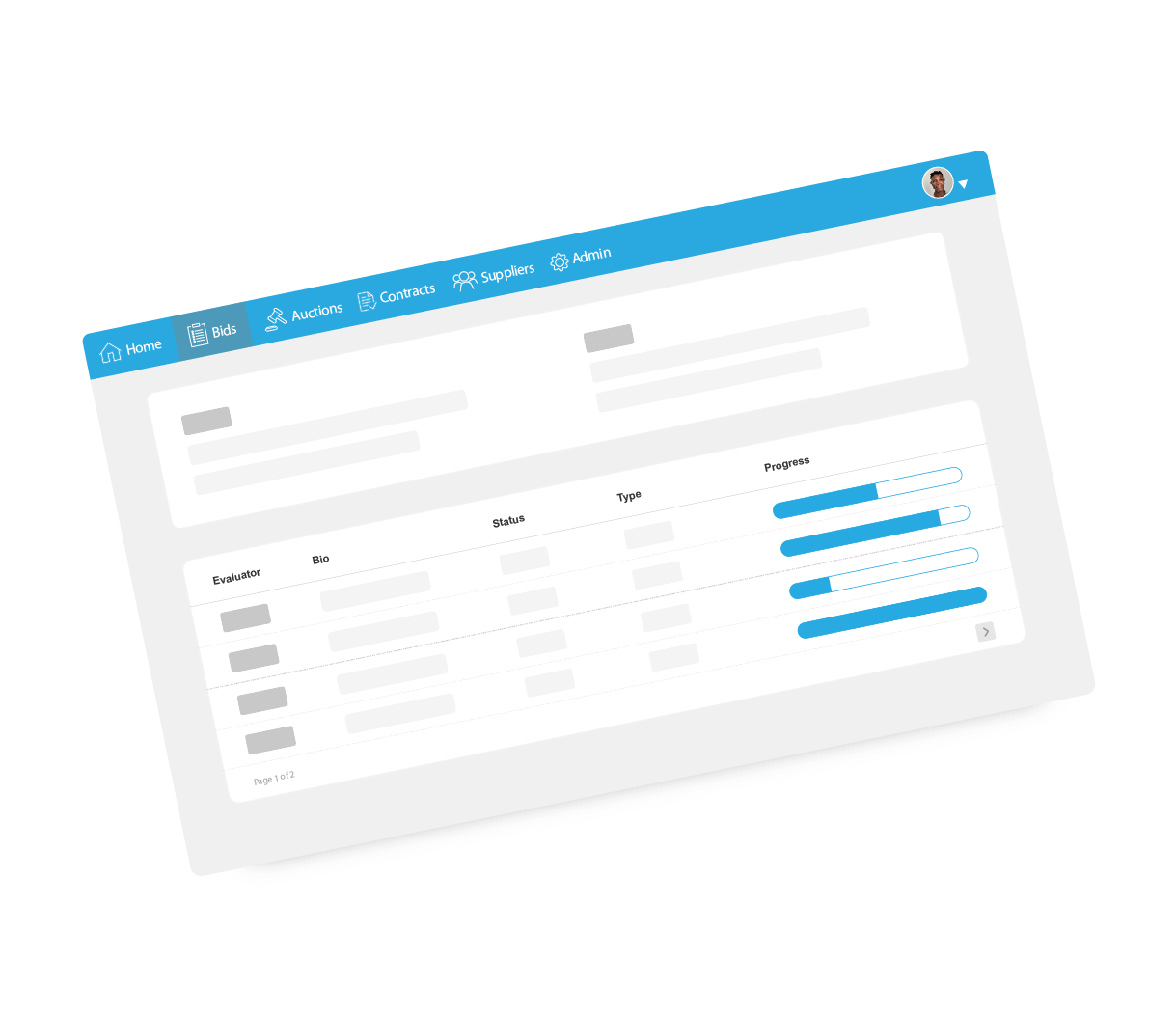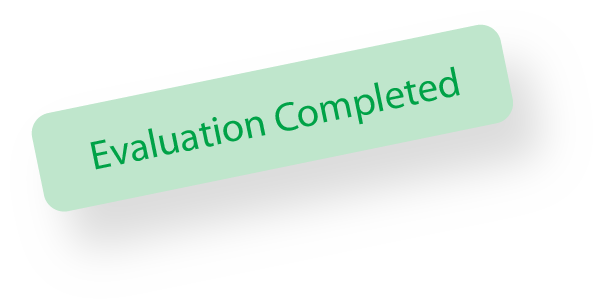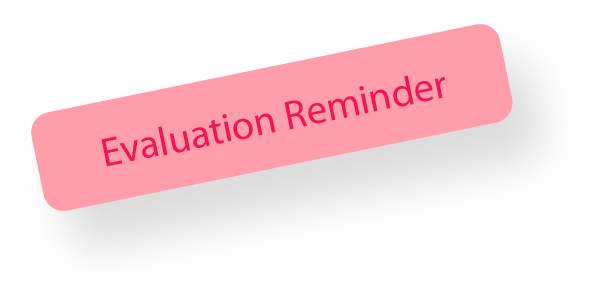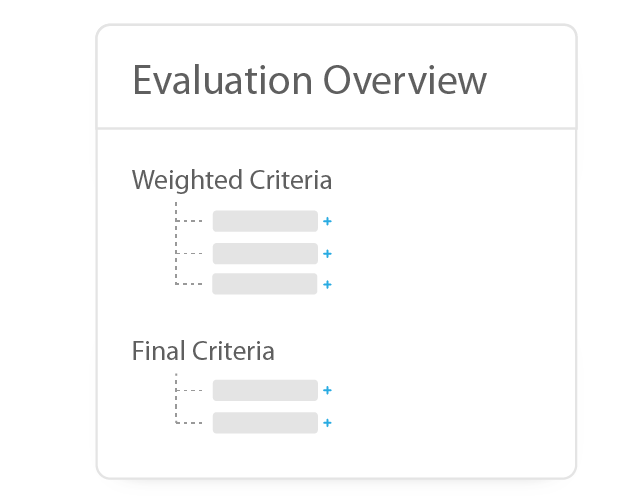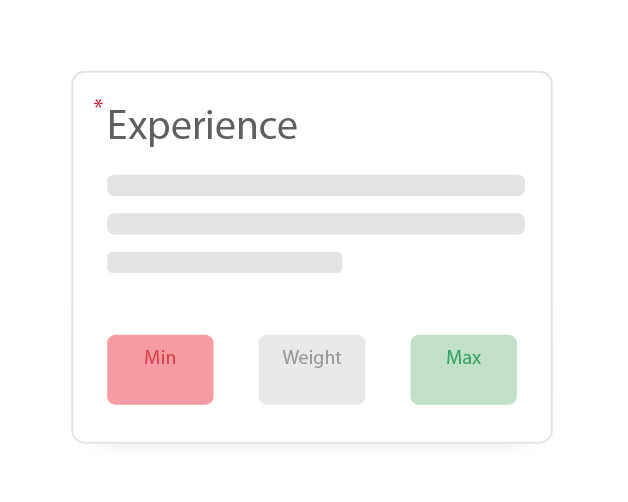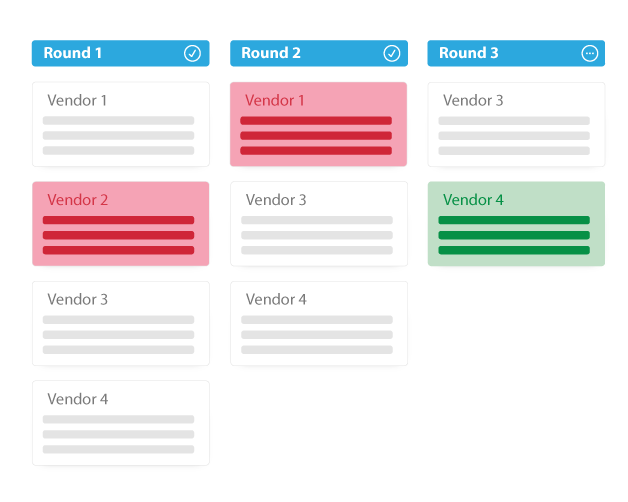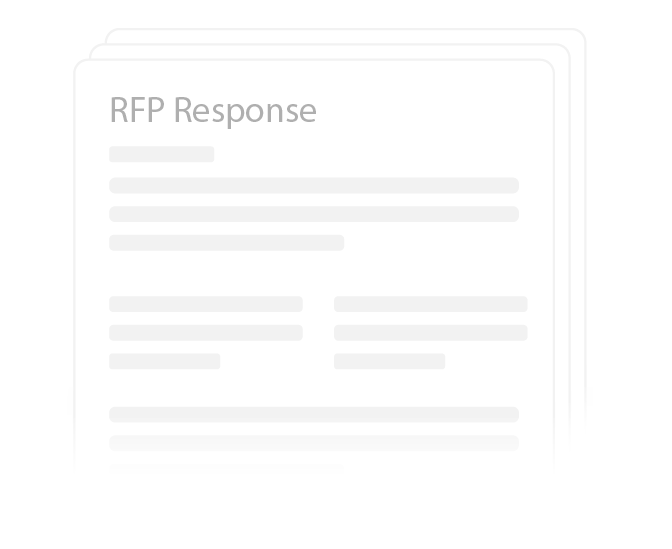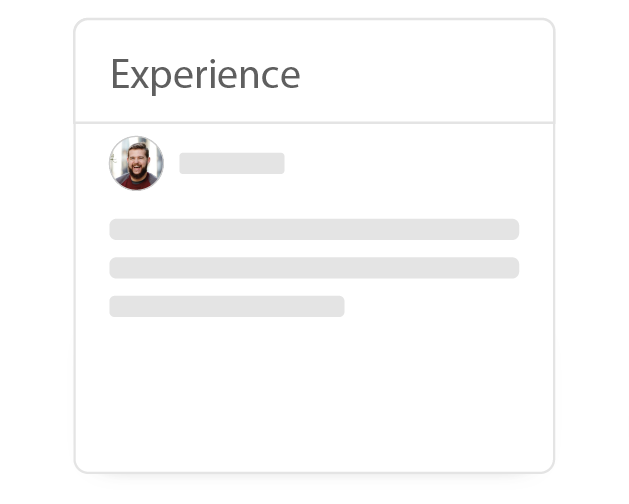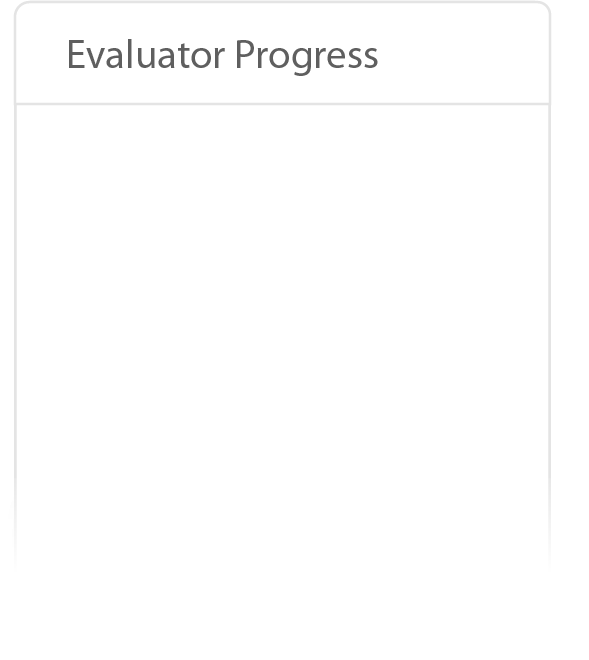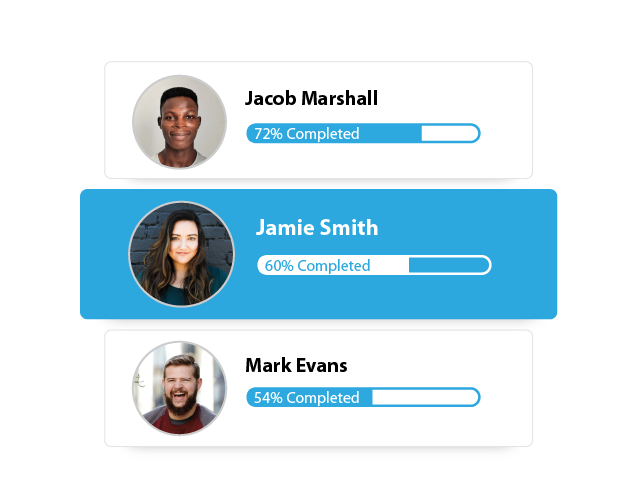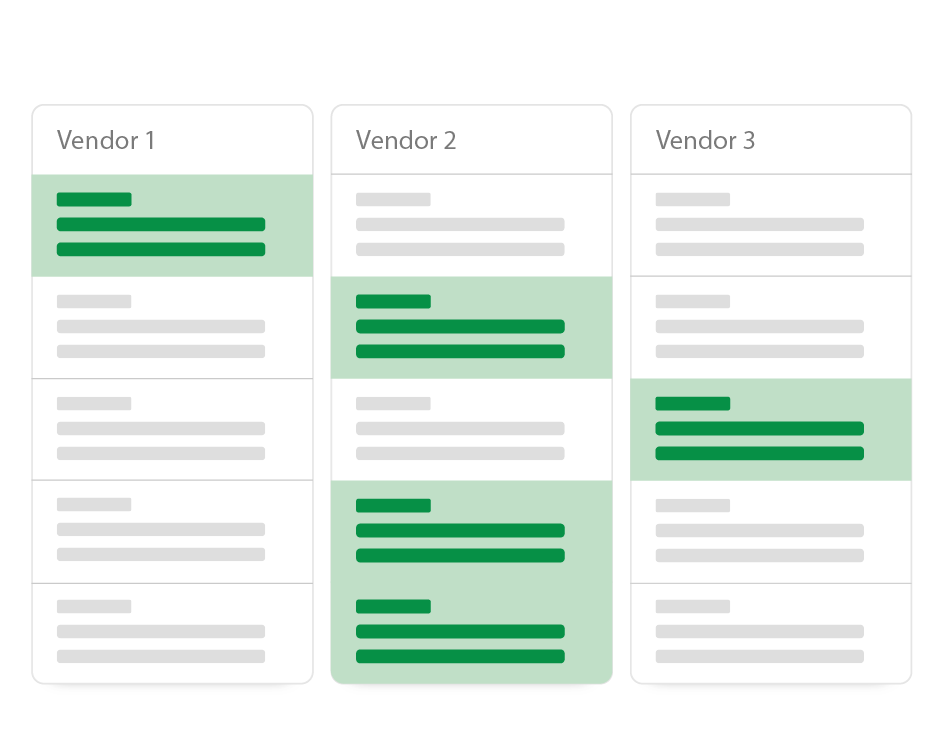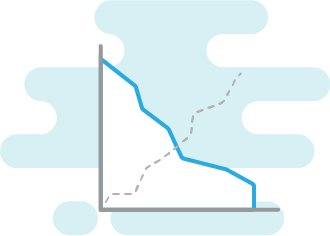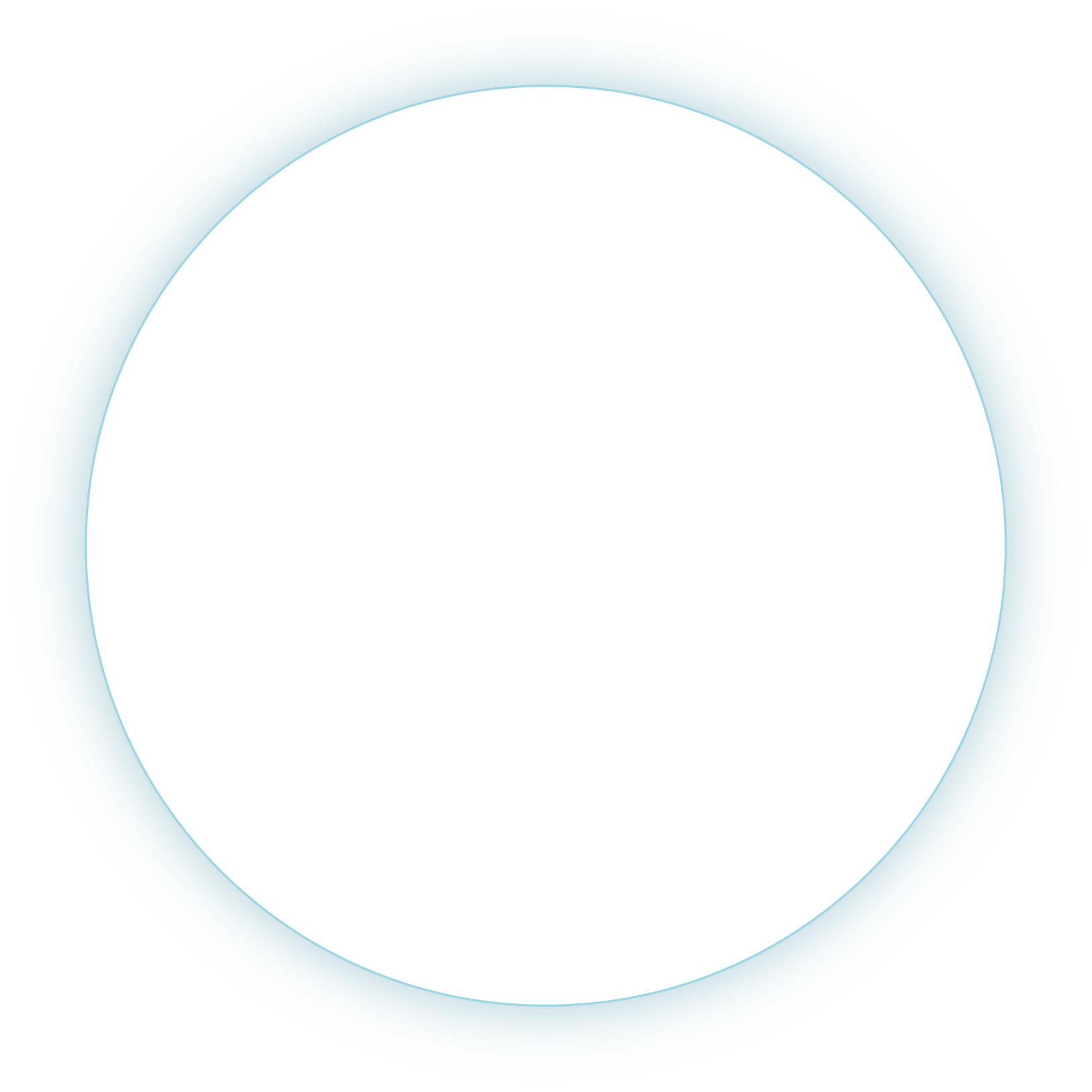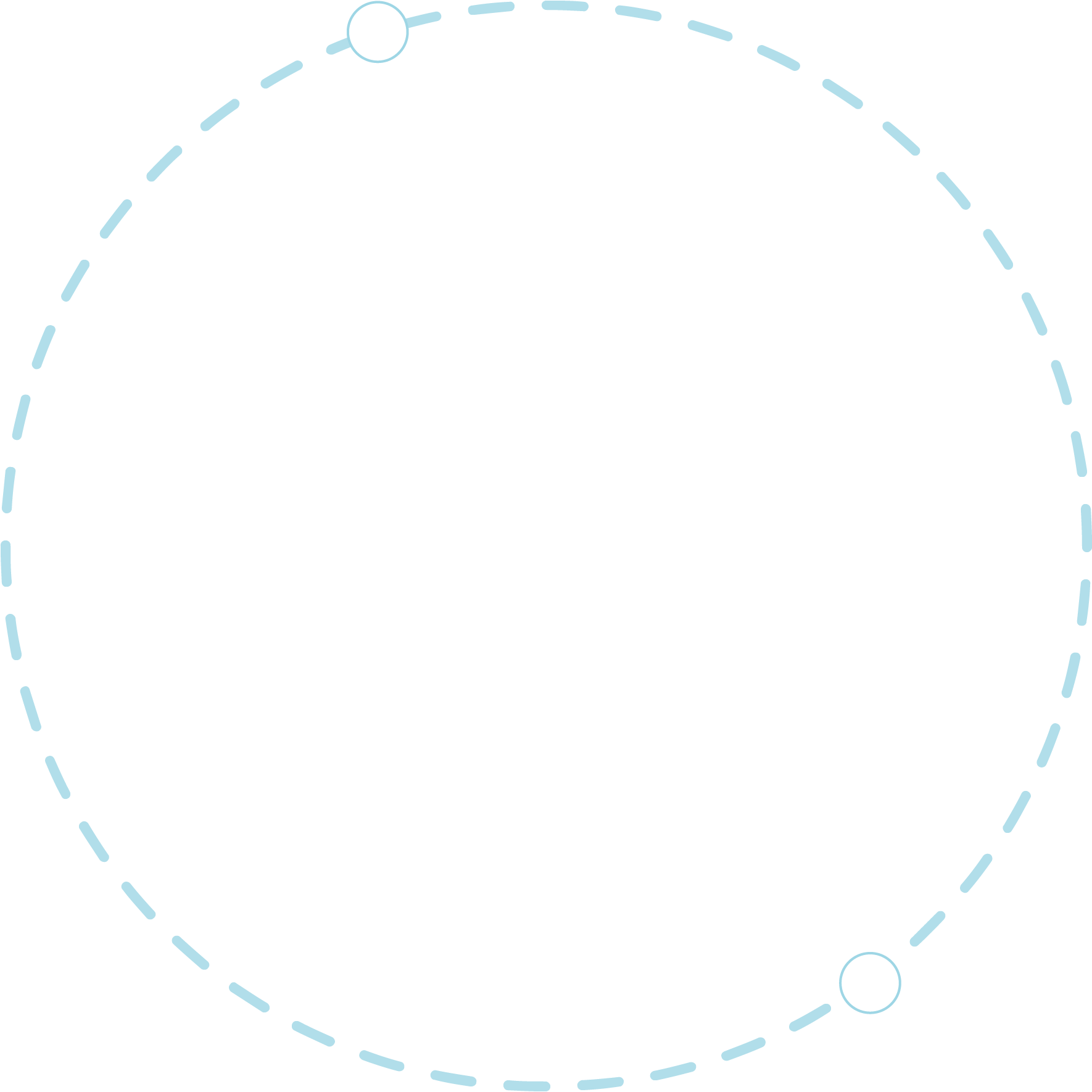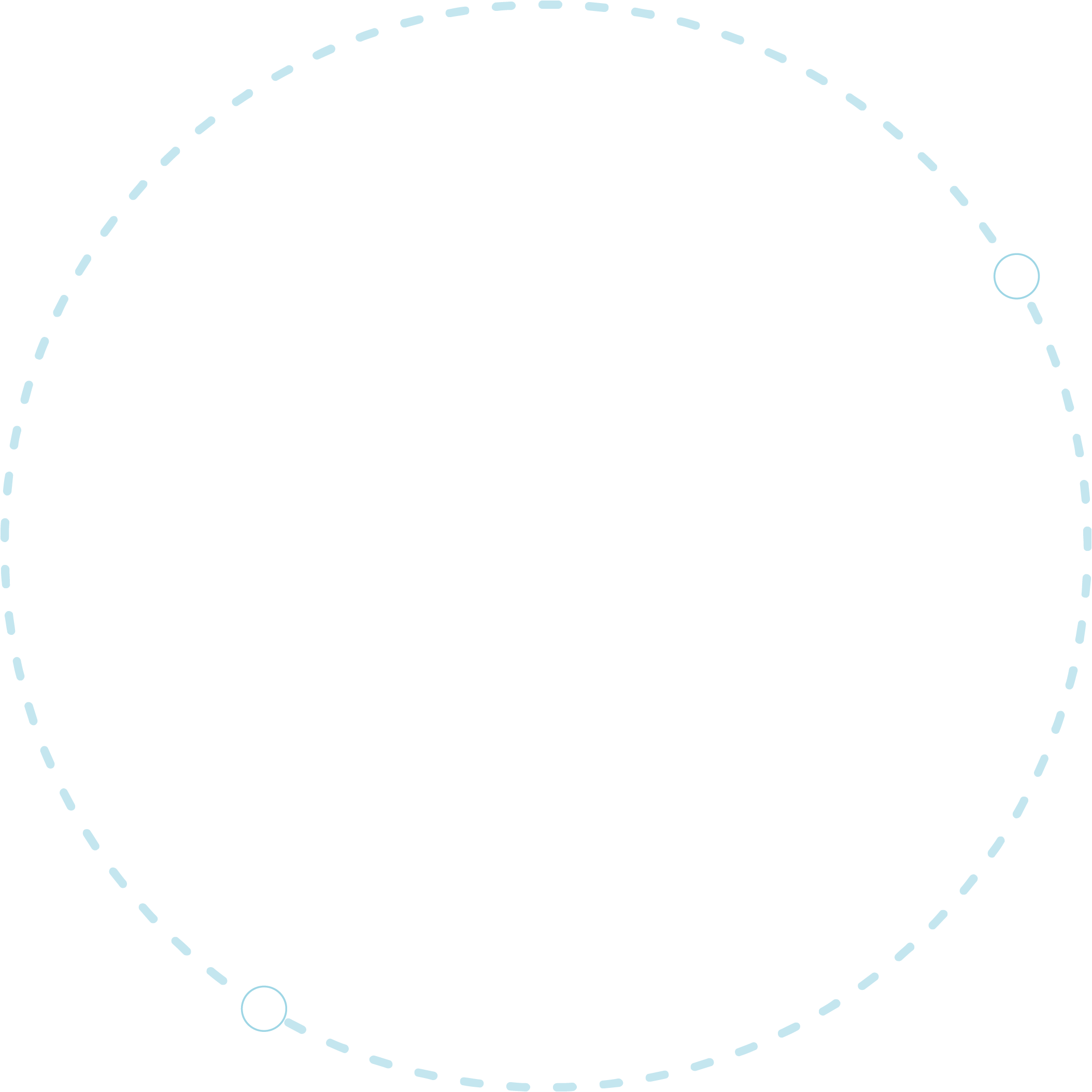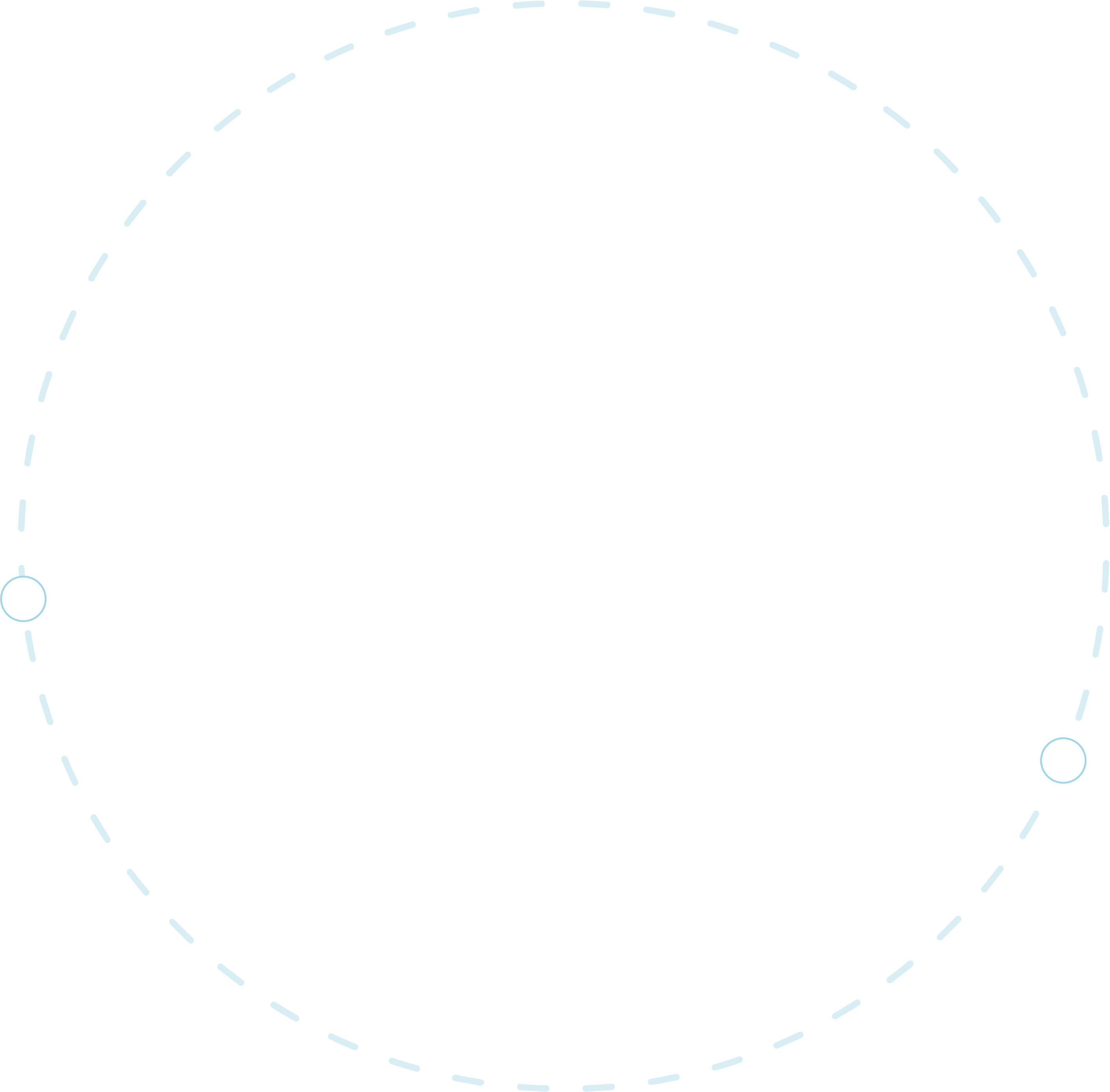BID EVALUATION & SCORING
Our system automatically scans for errors such as incomplete bids, duplicated vendor profiles, and other common errors.
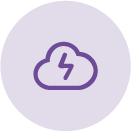 Evaluate Distraction-Free
Evaluate Distraction-Free
Evaluators never have to leave our system to evaluate a solicitation. Evaluators can easily preview and score documents at the same time.
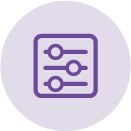 Set Evaluation Criteria
Set Evaluation Criteria
Establish an unlimited number of criteria for evaluator scoring. Organize your criteria into groups. Leverage the Criteria Library and instantly re-use your scoring metrics.
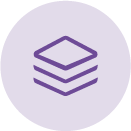 Control Evaluation Metrics
Control Evaluation Metrics
Enhance the event’s scoring criteria by leveraging a variety of scoring methods including: values, min-max ranges, auto-score, and weights.
CONTROL EVALUATION CRITERIA
Determine what is important by setting your evaluation criteria. This can be customized for each solicitation, or use a pre-built criteria group from your scoring library.
- Selectable Value(s)
- Minimum to Maximum Ranges
- Criteria Weighting
- Automatic Scoring
EVALUATE PROPOSALS OVER MULTIPLE ROUNDS
Solicitation evaluations can be configured with multiple rounds. Each round can have unique set of Evaluators, Criteria, and Scoring options. Scoring rounds can run consecutively and/or simultaneously.
- Unlimited Rounds
- Hide Pricing By Round
DISTRACTION-FREE EVALUATING
Easily switch between reading various RFx documents and evaluating with our simplified scoring view. You can access various bid documents, preview them in the window, and score them without ever having to leave the page.
- Preview all bid documents in one place
- Responsive Design
TRACK EVALUATION PROGRESS IN REAL TIME
Ion Wave gives you full visibility into the scoring process. You will be able to watch as your evaluators complete their review and score each solicitation. Plus, there are no limits on the number of internal evaluators that can be assigned to score a solicitation event.
- Status Reports
- Smart Dashbaord
- Team Messaging
TRULY IMPRESSIVE REPORTS
The Evaluation Summary and Detail report outlines the highest to lowest ranked supplier (proposer). Detailed criteria scoring information is tabulated by Evaluator and Supplier. Quickly sort and filter information to your liking. As always, you are able to quickly export the results to Excel.
- Instant Tabulation
- Export to Excel
Solution Overview
Powerful Together and Separately
Choose from our suite of products to build the perfect sourcing solution for your team.
- Easy To Use
- Quick Implementation
- Phenomenal Support
Ready to
get started?
If you are ready to join procurement teams across the nation in making more strategic sourcing decisions then you are in the right place.
Sub-Heading
This is my heading
Lorem ipsum dolor sit amet, consectetur adipiscing elit. Etiam porta sem malesuada magna mollis euismod. Aenean lacinia bibendum nulla sed consectetur. Maecenas sed diam eget risus varius blandit sit amet non magna. Praesent commodo cursus magna, vel scelerisque nisl consectetur et. Nulla vitae elit libero, a pharetra augue etiam porta sem malesuada.
Sub-Heading
- Pharetra Consectetur Risus.
- Amet Ullamcorper Dapibus Dolor.
- Euismod Pellentesque Venenatis.
Sub-Heading
This is my heading
Lorem ipsum dolor sit amet, consectetur adipiscing elit. Etiam porta sem malesuada magna mollis euismod. Aenean lacinia bibendum nulla sed consectetur. Maecenas sed diam eget risus varius blandit sit amet non magna. Praesent commodo cursus magna, vel scelerisque nisl consectetur et. Nulla vitae elit libero, a pharetra augue etiam porta sem malesuada.
Sub-Heading
- Pharetra Consectetur Risus.
- Amet Ullamcorper Dapibus Dolor.
- Euismod Pellentesque Venenatis.